






















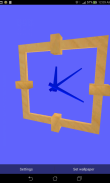

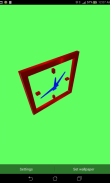
3D CLOCK LWP

3D CLOCK LWP açıklaması
Decorate your home and lock screen with this beautiful fully 3D CLOCK LWP.
You can zoom it and rotate it in all three directions. This live wallpaper has many types of clocks and textures to choose. Try different clock styles and choose the best one you like. You can also give some beautiful metallic finishing to clock from available textures.
HOW TO USE...?
To set wallpaper, go to to wallpapers by long pressing home screen or through settings and choose 3D CLOCK LWP.
BACKGROUND LIGHTS...?
To change Background Lights, open Application -> press NEXT in about page -> press SETTINGS button -> press RANDOM/SELECT button. In RANDOM mode, background Light will continuously change. In SELECT mode, Dialog box appears and User can set Color by changing RED, GREEN, BLUE values.
PHOTO FRAME...?
To set Photo Frame, open Application -> press NEXT button in about page ->
press SETTINGS button -> press HIDE/SHOW button. In HIDE mode, Photo Frame will
not be displayed with clock. In SHOW mode, Photo Frame will be displayed with clock.
CLOCK STYLE...?
To change clock style, open Application -> press NEXT in about page -> press SETTINGS button -> press CLOCKS button -> tap on clock to select it.
CLOCK TEXTURE...?
To change Clock Texture, open Application -> press NEXT in about page -> press SETTINGS button -> press TEXTURES button -> tap on Texture to select it.
PHOTO SELECTION...?
To Choose Photo for Clock Background, Open Application-> press NEXT in about page-> press PHOTO button-> Choose Photo which you want on Photo Frame.
Feel free to share this app...
</div> <div jsname="WJz9Hc" style="display:none">Evinizi dekore ve bu güzel tamamen 3D SAAT LWP ekranı kilitleyin.
Bunu yakınlaştırabilir ve her üç yönde döndürün. Bu canlı duvar kağıdı saatleri ve seçim dokular birçok türleri vardır. Farklı saat stilleri deneyin ve sizin gibi iyi bir seçim. Ayrıca mevcut dokular gelen saatin bazı güzel metalik bitirme verebilir.
NASIL KULLANILIR ...?
Duvar kağıdı ayarlamak için, uzun basarak ana ekranda veya ayarlar arasında duvar kağıtları gidin ve 3D SAAT LWP seçin.
AMAÇ IŞIKLARI ...?
Arkaplan Işıklar, açık Uygulama değiştirmek için -> SONRAKİ hakkında sayfasında basın -> basın RANDOM / SEÇ düğmesine -> düğmesine basın ayarlar. RASGELE modunda, arka plan Işık sürekli değişecektir. SEÇ modunda, iletişim kutusu belirir ve Kullanıcı KIRMIZI, YEŞİL, MAVİ değerlerini değiştirerek Renk ayarlayabilirsiniz.
FOTOĞRAF ÇERÇEVESİ ...?
Fotoğraf Çerçevesi, açık Uygulama ayarlamak için -> hakkında sayfasında basın NEXT düğmesine ->
basın AYAR düğmesi -> basın GİZLE / GÖSTER butonuna. HIDE modunda, Fotoğraf Çerçevesi olacak
saati ile görüntülenemiyor. GÖSTER modunda, Fotoğraf Çerçevesi saati ile görüntülenir.
SAAT STYLE ...?
Saat stili, açık Uygulama değiştirmek için -> SONRAKİ hakkında sayfasında basın -> basın SAATLERİ düğmesi - -> Saat dokunun seçmek için> düğmesine basın ayarlar.
SAAT DOKU ...?
SONRAKİ hakkında Sayfası> basın - - Saat Doku, açık Uygulama değiştirmek için> düğmesine basın AYARLAR -> basın Textures düğmesine -> Texture dokunun seçmek için.
FOTOĞRAF SEÇİMİ ...?
Sayfası-> Basın FOTOĞRAF hakkında Clock Arka Plan, Açık Uygulama-> SONRAKİ basın için Fotoğraf seç için düğme-> Fotoğraf Çerçevesi istediğiniz Fotoğraf seçin.
Bu uygulamayı paylaşmak için çekinmeyin ...</div> <div class="show-more-end">

























